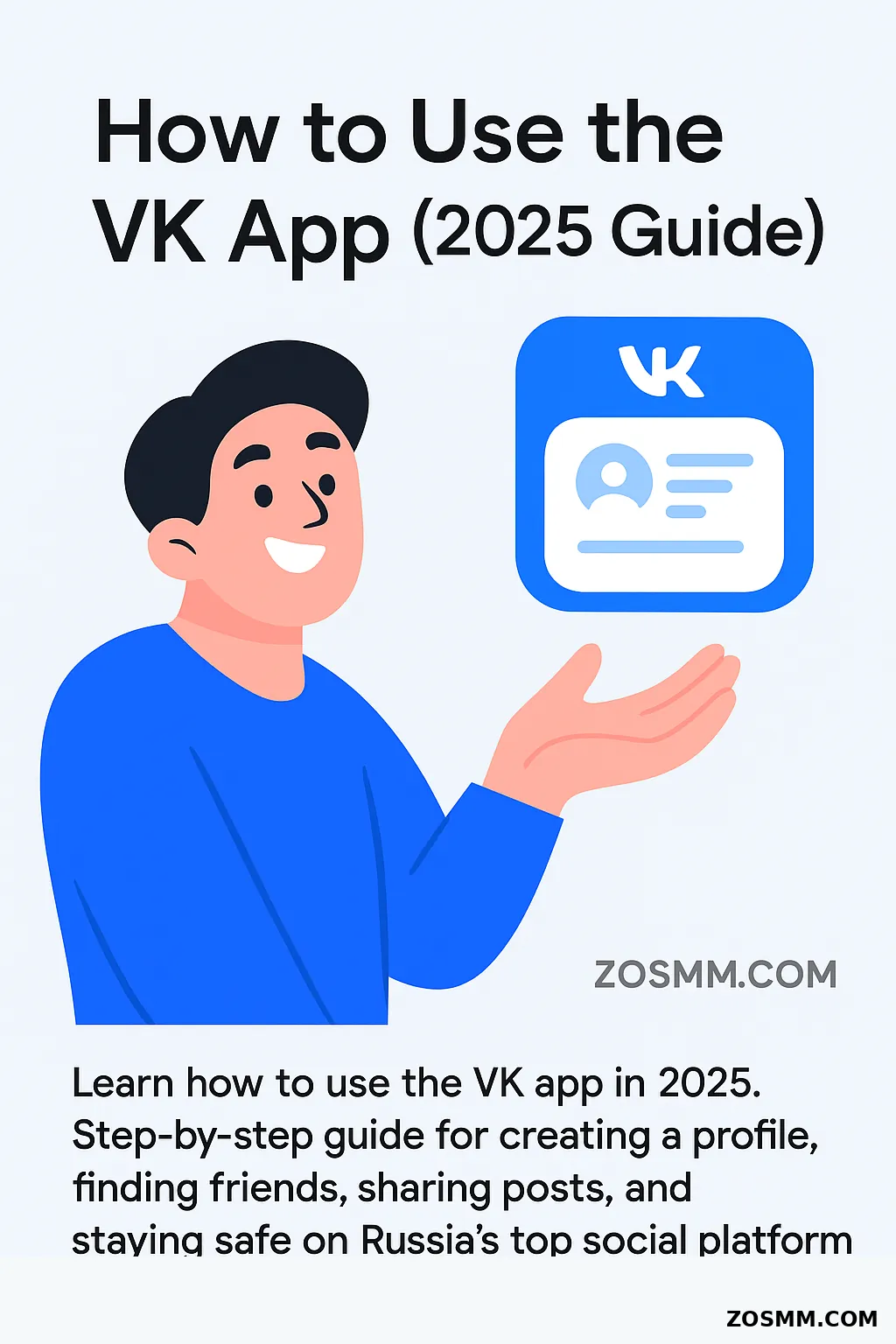
How To Use VK App? Fast Learn
Learn how to use the VK app in 2025 with this complete beginner’s guide. From account setup to messaging and safety tips — everything you need to thrive on Russia’s top social platform.
How to Use the VK App in 2025 (Full Beginner’s Guide)
Learn how to use the VK app in 2025 with this complete beginner’s guide. From account setup to messaging and safety tips — everything you need to thrive on Russia’s top social platform.
What Is VK and Why Do People Use It?
VK (short for VKontakte) is Russia’s most popular social network, comparable to Facebook. It’s widely used across Russia, Ukraine, and Eastern Europe, with 45+ million daily mobile users. While Facebook dominates globally, VK leads the scene in Russia — especially among younger users.
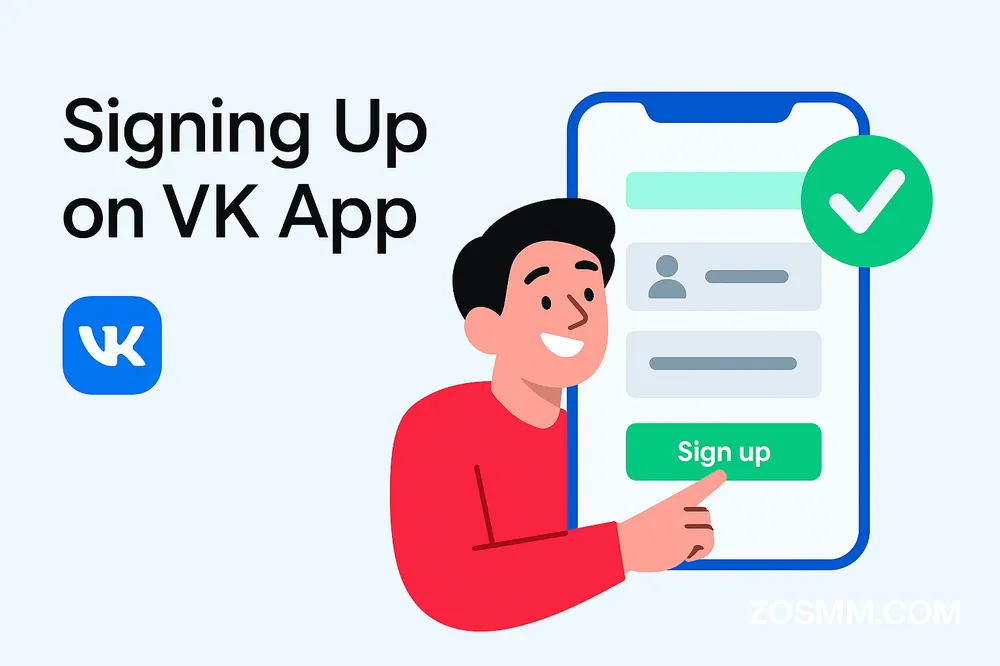
Getting Started with the VK App
How to Create Your VK Account
Download the VK App (Google Play or App Store)
Tap "Sign Up"
Enter your mobile number and verify with SMS
Add your name and basic profile details
Optionally upload a profile picture and bio
Pro Tip:
Use a strong password — not 123456! 😉
Building Your VK Profile
Profile & Privacy Settings
- Tap your profile picture to enter "Edit Profile"
- Fill in: education, city, work, interests
- Set who can see your posts, contact you, or tag you
🔒 Always review privacy settings — especially if you’re new to the platform.

Navigating the VK App Like a Pro
News Feed
Your default feed shows posts from friends and communities. You can like, comment, or repost content easily.
Friends
- Search for people by name
- Send/accept friend requests
- Organize friends in lists
Communities
- Join interest-based groups
- Interact via comments, polls, posts
- Discover music, videos, and events
Media (Photos, Music & Video)
- Upload and organize your photos
- Create video and music playlists
- Save media to your profile

Messages & Calls
- Start chats, group chats, or calls
- Share files, voice messages, and emojis
How VK Compares to Facebook in 2025
VK and Facebook may look similar, but here’s what makes VK unique:
- 🎯 Stronger media sharing features
- 🔊 Audio/music integration
- 🎓 Detailed profile sections (education, specialization, etc.)
- 🇷🇺 Better suited for Russian/Ukrainian users
- 🧱 Less frequent design changes — more stable UX
Key Facts & Insights About VK
Younger Demographics Dominate VK
Majority of VK users are 18–34 years old.
VK Was the 3rd Most-Visited Site in Russia (2024)
Behind only Google and YouTube, according to Alexa.
Granular Profile Setup
VK allows you to specify not just your university, but your department and major emphasis — unmatched detail.
Security Warnings
In 2016, a data breach exposed over 171 million user accounts. Always enable 2FA and avoid weak passwords like “123456.”
Design Consistency
VK rarely changes its UI — users appreciate the stability.
Final Thoughts: Should You Try VK?
Absolutely! If you want to connect with Russian-speaking audiences, join music/video communities, or explore a Facebook alternative — VK is a top-tier option in 2025.
✅ Need help managing VK services? Visit our VK Services page for support.