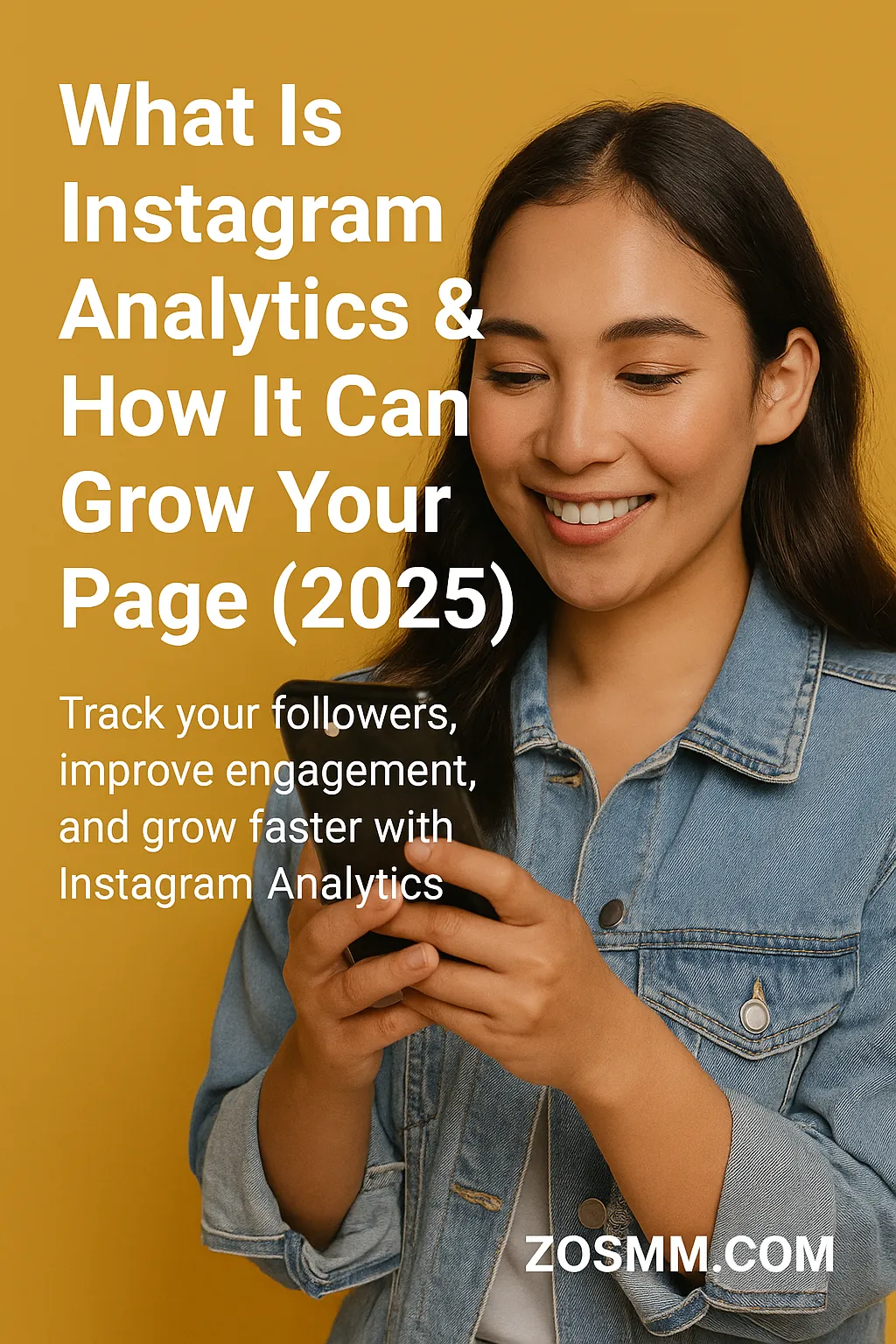
Instagram Analytics ،Everything You Need To Know
Are you delving into the data and exploring your own Instagram analytics?
What Is Instagram Analytics & How It Can Grow Your Page (2025)
Instagram Analytics are the foundation of any successful growth strategy in 2025. Whether you're a creator or a business, knowing how to read and apply your Instagram data helps you reach more people, post smarter, and boost your engagement.

Why Instagram Analytics Matter for Growth
Instagram is the second most-used social media platform globally, hosting over 25 million business accounts. Without understanding who views, likes, shares, or follows your content, you’re essentially marketing in the dark. Instagram Analytics help you understand what works and what doesn’t, so you can create better strategies and grow faster.
Internal Tip:
Learn even more with our Best Instagram tips and tricks.
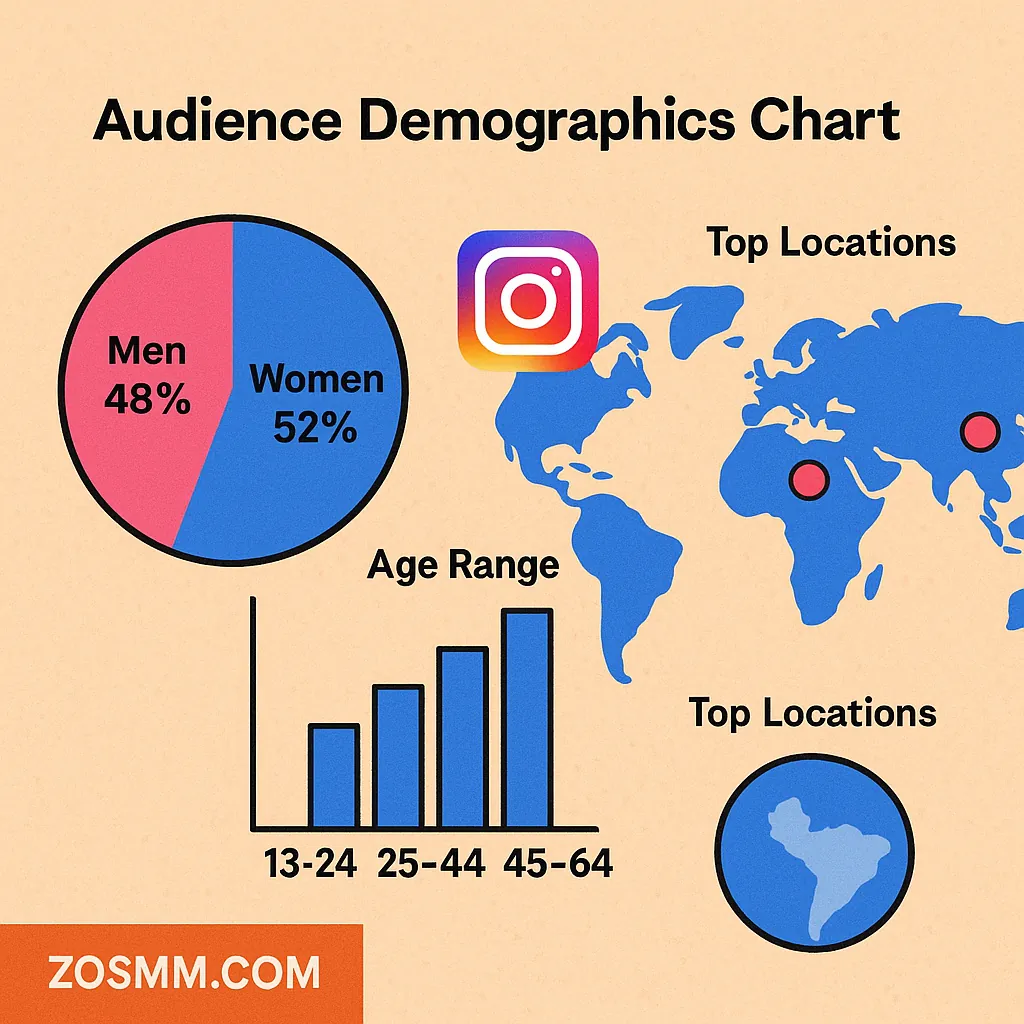
Key Benefits of Using Instagram Analytics
- Discover when your followers are most active
- Understand which content drives traffic
- Identify your audience's age, gender, and location
- Track your follower growth and engagement
H2: Consequences of Ignoring Instagram Analytics
- Reaching the wrong audience
- Poor posting schedule
- Missed partnership opportunities
- Decreased content engagement
H2: How to Access Instagram Analytics
Use the "Professional Dashboard" (previously Insights) on your profile. You can view data from the past 7 to 30 days, covering:
H3: Key Profile Metrics to Track
- Impressions: Number of times your posts are seen
- Reach: Unique users who saw your content
- Profile Visits
- Website Clicks
- Contact Clicks
- Mentions
- Follows
Understand Your Audience Deeply
Your audience data is essential for marketing success. From the dashboard, monitor:
Audience Metrics
- Top Locations: See where most of your followers are based to tailor regional content.
- Age Range: Understand which age group resonates most with your posts.
- Gender: Gender breakdown helps in shaping your tone and visuals.
- Most Active Times: Know exactly when to post for better engagement.
- Follower Growth: Track how your audience evolves over time.

Analyzing Individual Posts
Check which content resonates most. Key metrics include:
- Discovery Sources (hashtags, explore page): Where your post visibility is coming from.
- Interactions (website clicks, profile visits): Direct actions taken from your post.
- Follows from post: How many new followers a specific post brought you.
- Reach & Impressions: Gauge content visibility and repetition.
- Saves, Shares, Comments: Indicate how valuable or engaging your content is.
Stories & Reels Analytics
Stories and Reels give fast engagement. Track:
- Reach & Impressions: Know how many unique views your content received.
- Exits & Taps Forward/Back: Measure content flow and interest. High exits might mean boring content.
- Replies & Shares: Replies indicate interaction, shares show content value.
- Reel Interactions (likes, comments, saves): Full spectrum of how viewers are reacting to your video.
Turn Data Into Strategy
Use analytics to:
- Find high-performing formats (Reels, carousels, etc.)
- Optimize posting times
- Repeat content that gets saved or shared most
Internal Tip: Want to boost results? Check our Instagram Services for tools that help.
Keep Up With Instagram Updates
Instagram evolves constantly. For current metrics and tools, stay informed via the Instagram Business Blog (https://business.instagram.com/blog/)
Best Instagram Analytics Tools
Go beyond native analytics with tools like:
- Later : Offers a visual content calendar, best-time-to-post suggestions, and performance tracking.
- Iconosquare : Provides in-depth reports, hashtag performance tracking, and competitive benchmarking.
Final Thoughts: Make Analytics a Habit
Instagram success in 2025 depends on data-driven action. Consistently analyze your content, refine your strategy, and stay informed to drive real, measurable growth.
Internal Tip: Want to know how Instagram compares to Telegram? Read our comparison Is Telegram Better or Instagram?