
Twitter Tips 2025: Master X App with Top Tricks
Discover expert Twitter tips to use X app smarter in 2025. Learn tricks to boost your social presence fast.
Top Twitter Tips for Using X App Like a Pro in 2025
X, formerly known as Twitter, is still one of the most powerful platforms for real-time content and conversation. In this guide, we’ll explore the best Twitter tips, also known as X app tricks, to help you stay ahead in 2025.
What Is X App? (Formerly Twitter)
In 2023, Twitter was rebranded as X by Elon Musk, transforming the iconic bird into a sleek, modern brand. While many users still refer to it as Twitter, the app continues to evolve with new features that demand smarter usage.
How to Use X (Twitter) More Effectively
Whether you’re a content creator, social media manager, or casual user, these expert X app tips will help you get the most out of the platform.

1. Use Smart Lists to Organize Your Feed
One of the most underused but powerful features is the List function. Create categorized lists to group accounts by topic—like news, tech, or crypto—and keep your main feed focused.
2. Bookmark Instead of Liking
Instead of liking tweets (now “posts”) just to save them, use the Bookmark feature. This keeps your favorites private and easily accessible.
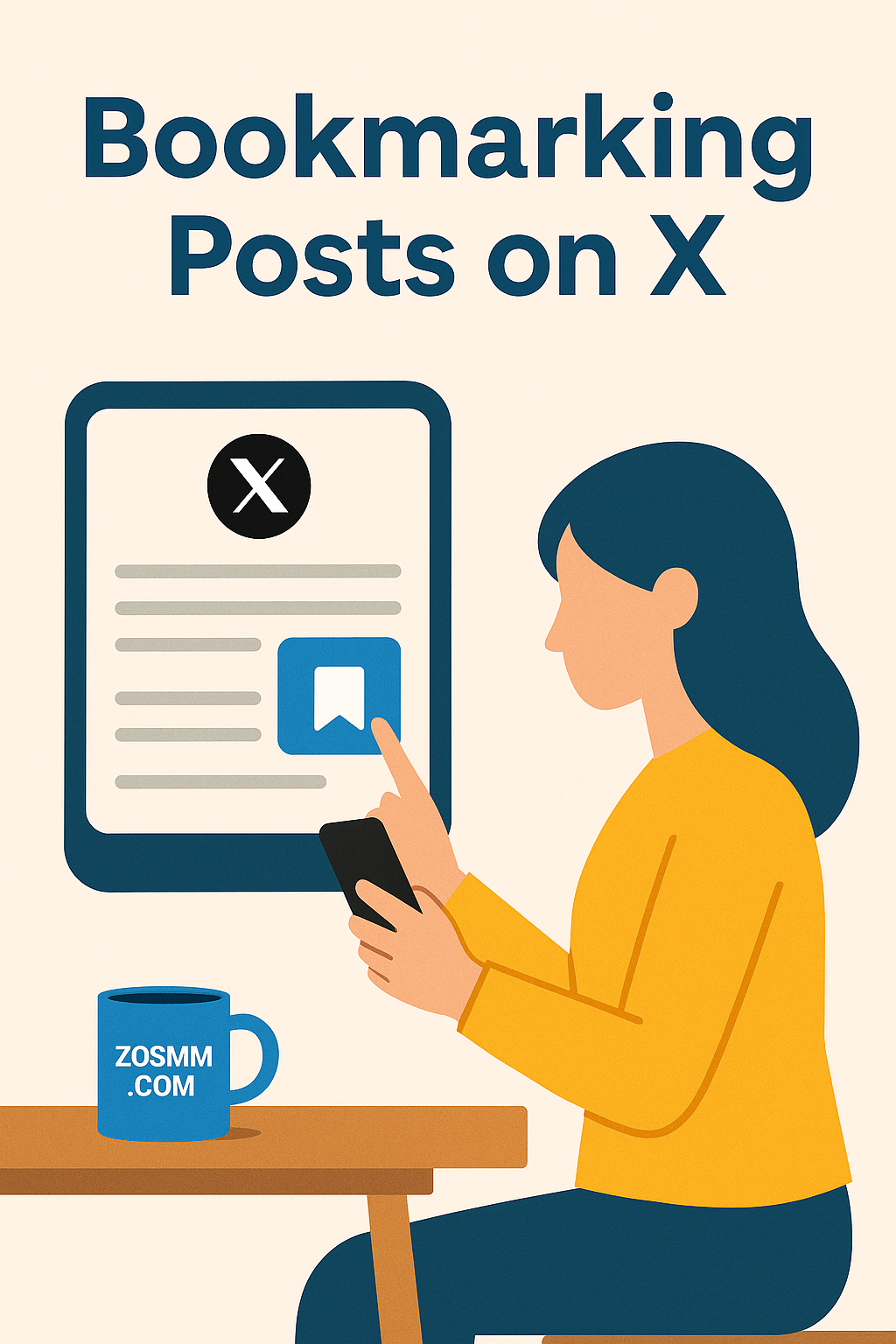
3. Master Advanced Search Operators
Use Twitter’s advanced search (still available at twitter.com/search-advanced 🌐) to find old posts, filter by engagement, or track trends from specific accounts.
Example:
from:@NASA min_faves:1000 filter:images
→ Find high-performing tweets with images from NASA.

Additional Tips and Tricks for X in 2025
4. Pin Key Posts to Showcase Your Brand
Use the Pin Post feature to highlight your best content—like your latest offer, a giveaway, or important announcement.
5. Protect Your Account with 2FA
Security is critical. Enable Two-Factor Authentication (2FA) via Settings > Security to prevent unauthorized access.
Related Tips for Other Social Platforms
Want to up your game across all platforms? You might find these helpful:
- Learn the latest [Instagram tips and tricks]
- Discover [Telegram tricks you didn’t know existed
- Whatsapp or Telegram? Which one is better?
Each guide offers platform-specific hacks just like these X app tips.
Final Thoughts: Twitter Tips Still Matter in 2025
Even though Twitter is now called X, the core strategies for success—engagement, consistency, and smart feature usage—remain the same. By applying these Twitter tips, you’ll stay visible, relevant, and secure in today’s evolving digital space.
🔗 External Resources: